Dates and location
Pricing
Hours
Dates and location
Pricing
Hours
Description
This interactive course empowers CPAs and finance professionals to harness the power of Microsoft Copilot directly within Excel. Through practical, real-world examples, you'll master techniques for cleaning data, accelerating formula creation, building dynamic dashboards, and automating repetitive tasks. You'll also explore how to use Copilot to generate Python code and create VBA macros within Excel. This course includes a brief overview of ChatGPT and introduces additional AI tools that can enhance productivity and support your work as a CPA.
Note: Check the chart below to see the limitations of the free vs. paid versions of Copilot in relation to the course content.
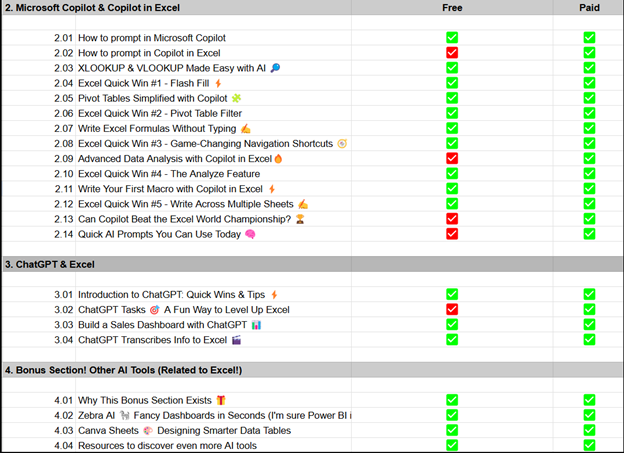
Key Takeaways
By the end of this course, participants will be able to:
- Understand what Copilot in Excel can do and its limitations.
- Learn how to structure Excel files so Copilot and ChatGPT can effectively detect outliers, trends, and insights.
- Develop effective prompting techniques to get accurate, relevant, and actionable results from Microsoft Copilot.
- Use Copilot to write formulas, generate charts, and perform data analysis more efficiently.
- Learn practical Excel “Quick Wins” that help automate repetitive tasks.
- Understand how ChatGPT and other AI technologies that can enhance your productivity and decision-making.
Who Will Benefit
CPAs, financial analysts, auditors, and controllers with beginner to intermediate Excel skills who want to learn how to use AI tools to save time and get the most out of Excel in a faster way. This course is not intended for advanced Excel users.
Disclaimer
Most of CPA Ontario's 450+ on-demand courses are compatible with the mobile app. Unfortunately, this on demand course is not compatible. For the best learning experience, we suggest you use your computer.
How to Access the Course
To access the course please visit our BlackBoard site, and log-in using the same login and password used for the Registration Portal.
Please allow up to 15 minutes after registration for the course to appear on your BlackBoard page.
Registration, cancellation, withdrawal and all other CPA Ontario PD policies can be found here.
Speaker(s)

David Fortin is a Chartered Professional Accountant (CPA), a Microsoft MVP, and a LinkedIn Learning instructor. He shares practical insights on Microsoft Copilot on his YouTube channel, which has been viewed more than 4,000,000 times. With a background in Financial Planning & Analysis (FP&A) for a SaaS startup, David was instrumental in raising $30 million in venture capital funding and played a key role in the company’s successful exit, valued at hundreds of millions. Known for his dynamic and energetic personality, David is passionate about helping people through his online courses on Microsoft Copilot. What sets him apart is his ability to make learning fun and engaging, bringing a unique energy to his videos that truly resonates with his audience.